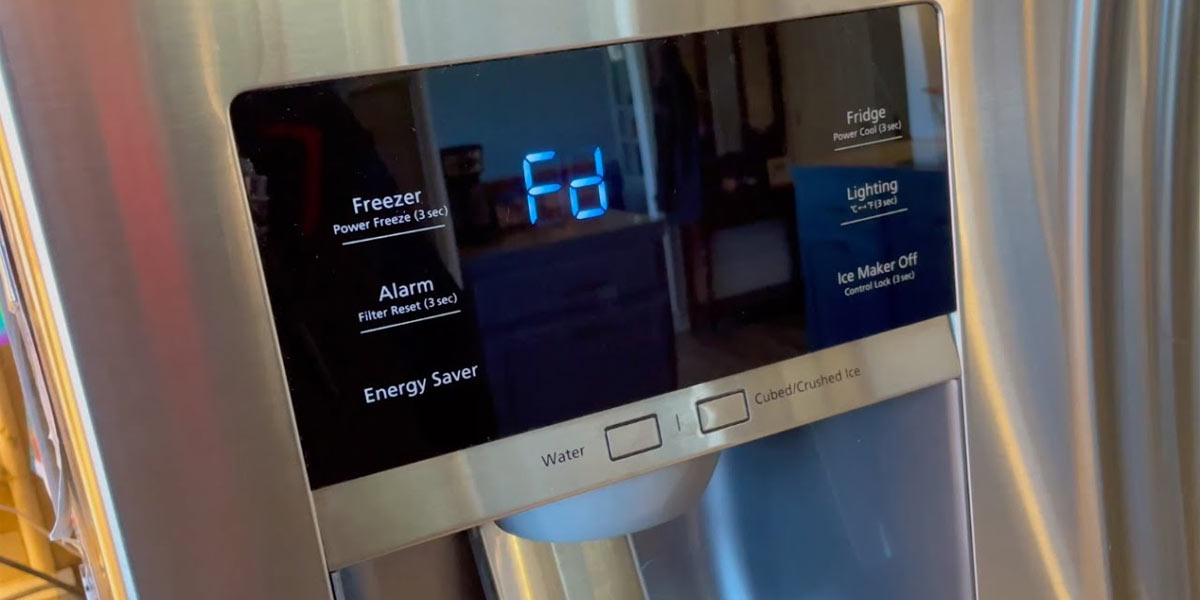
How to Defrost Samsung Ice Maker?
Imagine you have got a party in the evening and suddenly you realize you are all out of ice. As a result, you fill in your Samsung ice maker water. Since you will need ice in the evening, you lower the freezer temperature to get ice quickly.
This way, you ensure that the ice will be ready by evening, and everyone ends up having a nice time. However, you fail to realize that you didn’t set the freezer temperature back to normal. And now everything in your freezer has frozen, including the food and drinks.
This leaves you with no option but to defrost your Samsung ice maker to get everything back to normal. Samsung ice makers are perfect for hot sunny days as they give you quick crystal clear ice that can be used to make crystal clear ice balls. However, knowing how to defrost a Samsung ice maker is key in case the functioning dips.
In this article, we will walk you through the process of how to defrost a Samsung ice maker. We have also added the steps to force defrost a Samsung ice maker.
Can You Defrost A Samsung Ice Maker?
Yes, one can defrost a Samsung ice maker. Having said that, you won’t find a defrost button or an option code that will perform the operation. This can put you in a spot if your Samsung ice maker starts exhibiting an unnecessarily high ice build-up or tends to experience a dip in functioning to time. But yes, it is possible to defrost a Samsung ice maker. Luckily, there are other ways using which you can defrost or force defrost a Samsung ice maker.
How to Defrost Samsung Ice Maker?
As we mentioned above, it is possible to defrost a Samsung ice maker. However, if you are looking for a button that says defrost or hunting for an option code to defrost your Samsung ice maker, you won’t find one. Luckily, there are other curated ways, especially to help you defrost Samsung maker and force defrost Samsung ice maker. Therefore, here are some of the ways using which you can defrost a Samsung ice maker
1. Restart The Ice Maker
The best and easiest way to defrost the ice maker is by restarting it. Once you restart the ice maker, it will cause the defrosting to begin. To restart your Samsung ice maker,

- Remove the ice bucket/container from the ice maker
- Now, look for the Test Button
- According to all Samsung modes, the Test button is generally found at the bottom or the side of the ice maker
- Once you have located the test button, press and hold it for a few seconds.
- Keep holding the button until a chime is heard
- The chime indicates a test cycle which will be repeated several times in a few minutes
- Now, place the ice bucket in such a way that it will collect all the remaining ice that drops from the ice maker
- When you hear a chime at the end of the cycle, it means the reset is successful.
2. Manual Defrost
At times, even running a reset cannot get your Samsung ice maker back up and running. Hence, you can opt for a manual defrost if the reset fails. To manually defrost your Samsung ice maker,

- Remove everything from the ice maker and store it somewhere safe.
- Surround the ice maker with some thick bk towels or other relevant material which will absorb all the water quickly and efficiently
- Using a hairdryer, begin the defrosting process
- Continue the process until all the ice in the ice maker is melted and eliminated.
- Use the towels to mop up the water.
3. Force Defrost
As efficient as a manual defrost may be, it can cost you a fair share of stamina and patience. Given that there is no defrost button or option code to perform this operation, you have no option but to force defrost the Samsung ice maker. To force defrost the Samsung ice maker, you can trace the given steps

- Press and hold the Energy Saver and Power Cool buttons at the same time
- Keep holding the buttons for 12-15 seconds
- Wait for the display to go black
- Now, press the Power Cool button
- The refrigerator will now enter forced freeze mode 2
- Press the Power Cool button again
- The refrigerator will now enter forced defrost mode 5.
How Long Does It Take To Defrost A Samsung Ice Maker?
As we mentioned earlier in the article, there are no direct ways you can use to defrost a Samsung ice maker. Hence, the defrost procedure is bound to take some time. Similarly, the time required to defrost the Samsung ice maker ultimately depends on the amount of ice built in the freezer. If you opt for a manual defrost, it will take you several hours to remove it. Meanwhile, opting for a forced restart will complete the process in a few hours.
Common Issues With Samsung Ice Makers

Despite their impeccable architecture, Samsung ice makers are prone to numerous issues that can cause ice to build within the refrigerator. Although even Samsung isn’t aware of these issues, it seems that numerous Samsung customers are compelled to force restart Samsung ice maker every month to get it back up and running.
Here are some of the most common issues that may require defrosting the Samsung ice maker
1. Clogged Water Filter
The water filter is something that needs to be kept clean at all costs. If the water filter remains unclean, it can cause a significant amount of ice build-up. Moreover, having an unclean water filter will clog up the filter, thus not allowing sufficient water to run through. Thus, it is suggested to clean your ice maker at regular intervals.
2. Frozen Ice Tray
We all know the hassle that goes behind removing a block of ice stuck that is stuck to the freezer. To avoid this problem, you need to empty and refill the ice trays at regular intervals to ensure maximum displacement within the ice trays to avoid getting stuck to the freezer floor.
3. Low Refrigerator Temperature
Setting a low refrigerator temperature is a handy tool for getting quick ice from the freezer. Although, if you fail to get the temperature back to normal, it will ultimately result in significant ice build-up within the freezer. To avoid this, always ensure that you set the freezer temperature back to normal once you are done.
How To Clean Your Samsung Ice Maker
Having a clean Samsung ice maker is a big part of refrigerator maintenance. It’s important to keep your ice maker clean to do its job and make you icy treats all day long.
We recommend using vinegar and water to clean your Samsung ice maker. Vinegar and baking soda are two common household items that can be used for cleaning just about anything, so we thought it would be fun to share our favorite method for cleaning the inside of an ice maker with you!
- Turn off the water supply valve to the ice maker and water dispenser.
- Remove the ice bin and all of the ice from it.
- Allow time for the ice maker to thaw if it is frozen.
- Fill the ice maker and water dispenser lines with 4 cups of distilled white vinegar. To avoid messes, we recommend using a funnel.
- Allow 10-20 minutes for the vinegar solution to settle.
- Reopen the water valve and check the water dispenser and ice machine for leaks or other issues before resuming power!
The Bottom Line
We hope our article successfully walked you through the different ways using you can defrost Samsung ice maker. Ice makers need to be taken care of to ensure maximum longevity. So, in case you are looking for ways to defrost the Samsung ice maker, you can use this troubleshooting guide.

Great tutorial! I’ve been struggling with my Samsung ice maker for weeks, and this guide has been a lifesaver. I can’t believe how simple it is to defrost it! Thanks for sharing this useful information. I’m looking forward to trying it out.
Thank you for the detailed guide! I had a tough time figuring out how to defrost my Samsung ice maker, but your step-by-step instructions were really helpful. I appreciate the tips on what to avoid during the process as well. Looking forward to trying this out!
Great guide! I struggled with my Samsung ice maker for a while, but your step-by-step instructions made the defrosting process much easier. Thank you for sharing such detailed insights!