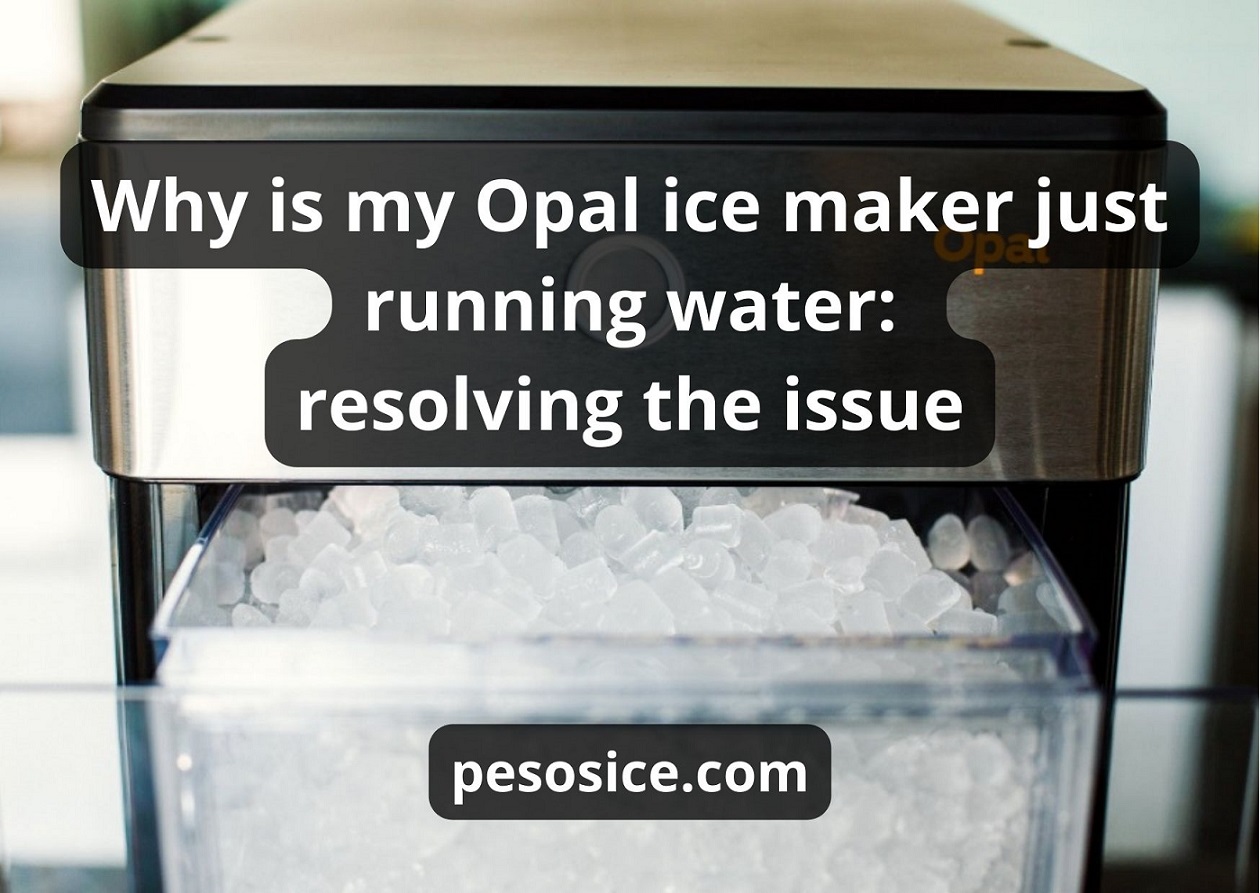
Table of Contents
Why is my Opal ice maker just running water? The constant flow of water in an Opal ice maker might cause frustration as it interferes with the machine’s ability to create ice normally.
Discovering the Opal Ice Maker
The Opal ice machines have surged in popularity due to their reputation for producing high-quality, chewable nugget ice, appealing design, and user-friendly features. Renowned for their compact size and efficiency, they’ve become a sought-after choice among consumers seeking a reliable and convenient solution.
The functioning of an Opal ice maker
An innovative method of ice production known as “nugget ice” or “Sonic ice” generation powers the Opal ice maker. First, water is poured into a metal ice mold. The water in this mold freezes layer by layer as a result of external cooling. A paddle spins and forces the forming ice upward, finally cutting off small, standard ice nuggets. When not in use, these nuggets fall into the ice bin.

The parts of the Opal ice maker
Water reservoir: before being used to create ice, water is first kept in a reservoir. It provides water to the Opal Nugget ice maker, which then uses it to cool down the refrigeration system.
Ice mold: when water freezes into ice cubes, it forms ice mold. Its several layers cause the water to gradually freeze and take on the appropriate texture of the ice.
Auger and blade assembly: the arrangement of the auger and blade forces the created ice cubes upward and toward the blade as it revolves. The ice is sliced by the blade into little, digestible bits.
Ice bin: the ice bin is the container that collects the ice produced. The ice bin stores them until it’s ready for use.
Control board and sensors: these are the key components in the Opal ice maker, managing the freezing cycle, water intake, and dispensing of ice produced.

Potential reasons why the water keeps running
Continuous water running in an Opal ice maker can stem from various issues, with potential causes ranging from a faulty water level sensor to other component malfunctions.
Water level sensor malfunction
An Opal ice maker water level sensor is essential to keeping an eye on the water level inside the device. This sensor may malfunction or fail, resulting in an ongoing water supply that could overwhelm the Opal ice maker and possibly overflow the fill line.
Indicators of a faulty water level sensor:
- Constant water flow: if the sensor is unable to identify the proper water level, water will continue to flow even when it is not required to make ice.
- Inaccurate readings: the sensor may send the control board inaccurate data, which could lead to an incorrect interpretation of the water level and further reservoir filling.
- No ice production: the ice-making cycle may be interfered with by a broken water level sensor, which would stop the machine from manufacturing any ice at all.
A broken water intake valve
The water flow into the Opal ice maker is managed by the water inlet valve.
The Opal ice maker may overflow or run continuously without receiving the proper signals from the system if this part fails. This could result in a continuous supply of water.
Signs indicating a malfunctioning water inlet valve:
- Constant water flow: even after the reservoir is filled, there is a chance that the valve will not close correctly, allowing water to keep coming into the Opal Nugget ice maker.
- Leakage: water leaks around or inside the Opal ice maker due to a malfunctioning inlet valve can result in puddles or an accumulation of moisture.
- Inconsistent ice production: reduced or irregular ice production could be the outcome of the faulty valve, which would interrupt the ice-making process.

Programming or control board problems
The Opal ice maker control board oversees several operations, such as sensor readings, ice production cycles, and water intake. Any problem or programming issue in the control board can result in anomalous behavior from the Opal ice maker, such as the machine running continuously instead of making ice.
Signs suggesting issues with the control board:
- Unresponsive controls: if the control panel responds slowly or fails to register commands, there may be a possible issue with the control board.
- Erratic ice-making cycles: the ice An opal maker may exhibit irregularities in the ice-making process or fail to follow its regular cycle.
- Continuous water supply: the appliance may misinterpret water level signals due to programming faults or control board malfunctions, which would result in an ongoing flow of water.
Obstructed or clogged water lines
The Opal ice maker may experience persistent problems with running water due to obstructed or clogged water pipes.
Indications suggesting clogged or blocked water lines:
- Reduced water flow: because of clogs in the water lines, the ice maker may receive less water.
- Noisy operation: the Opal Nugget ice maker may make strange noises when it is taking in water or making ice due to obstructions.
- Uneven ice production: insufficient water supply to the ice maker can result in irregular or inadequate ice production.

Comprehensive guidelines for identifying the issue
Wandering: “Why is my Opal ice maker just running water“? Diagnosing the continuous water running issue in your Opal ice maker involves targeting key components for potential malfunctions.
Check the water level sensor:
- Find the Opal ice maker water level sensor.
- Examine it for any obvious rust, damage, or loose connections.
- A multimeter can be used to test the sensor’s operation by looking for resistance or continuity.
Inspect the water inlet located near the water supply line:
- Look for any indications of rust, damage, or blockages on the valve.
- To make sure the valve is getting the right signals, check its electrical continuity.
Examine the control board and settings:
- Look for error codes or other indications on the control panel that point to possible control board issues.
- Reset the Opal ice maker by following the directions provided by the manufacturer.
- Check for any obvious damage or loose connections on the control board.
Verify water lines for obstructions or blockages:
- Trace the lines that bring water to the Opal ice maker.
- Look for kinks, bends, or obvious blockages in the lines if you hear water rushing or loud pumping noises.

Ways to address the problem
Several effective solutions exist to rectify the continuous water running problem in the Opal ice maker, addressing specific components and potential malfunctions within the appliance.
The sensor for the water level
- Repair: clean the water level sensor and re-establish the correct connections if it displays minor problems such as loose connections or debris.
- Replacement: get a suitable replacement sensor and install it according to the manufacturer’s instructions if it is determined that the original sensor is defective or damaged.
The water intake valve
- Fixing: it may occasionally have small problems, such as obstructions. To get the valve working again, clean it or clear any obstacles.
- Replacement: take into consideration swapping out the damaged or broken valve for a new, compatible valve that fits the Opal ice maker.
The control board
- Reset: by the manufacturer’s instructions, reset the control board. This can fix little bugs or mistakes in the code.
- Reprogramming: follow the manufacturer’s instructions to reprogram the control board if it still malfunctions after being reset. If the problem persists after reprogramming, think about seeking expert help.
The waterlines
- Cleaning: to remove ice or debris blockages from the water pipes, use the cleaning products or techniques that are advised.
- Replacement: it may be necessary to install new, clear water pipes that are compatible with the Opal ice maker in place of broken or seriously clogged ones.
Advice on upkeep and preventative measures
To ensure the optimal performance and longevity of your Opal ice maker, implementing regular maintenance practices and adhering to usage guidelines is essential.
Ongoing upkeep and cleaning
Cleaning schedule: by the manufacturer’s instructions, set up a regular program for cleaning the Opal ice maker, including the ice bin, the approved water filter, and other accessible components.
Descale regularly: regularly descaling is necessary to ensure smooth functioning by removing mineral deposits that may clog water pipes and other components. Descaling solutions should be used as instructed by the manufacturer.

How to use and maintain the Opal ice maker properly
Proper installation: make sure the Opal Nugget ice maker is set up according to the recommended environmental conditions, leaving enough room for ventilation.
Avoid overloading: to avoid putting undue strain on components, do not fill the ice bin or reservoir above the specified level.
Observing the recommendations provided by the manufacturer
Read the manual: read your model’s owner’s manual and become familiar with the manufacturer’s recommended maintenance and operating requirements.
Adhere to recommendations: to avoid problems and guarantee optimum performance, abide by advice on cleaning, maintenance, and troubleshooting procedures as well as suggested usage practices. You can contact Opal support as well.
In summary
The Opal ice maker problems can be resolved by using methodical troubleshooting techniques and routine maintenance procedures according to manufacturer specifications. This will guarantee the ice maker’s effective operation and extended lifespan.
FAQ
Why is my Opal Ice Maker running water but not making ice?

When in ice mode, a broken water level sensor, a malfunctioning water input valve, clogged water lines, or cleaning mode are all potential reasons why the machine isn’t making ice. Water will occasionally collect and flow down the bottom surface of the ice maker. Position the drip tray that comes with the Opal in front of it to catch this water from the bottom surface.
Why does the water keep running in my GE ice maker?

Your GE ice maker may be making loud pumping noises or running water for several reasons, including a broken water level sensor, a broken water pump or intake valve, a control board issue, a cleaning mode, or clogged water lines.
How do you reset the Opal Ice Maker?

Unplug the Opal Ice Maker for approximately five minutes, then plug it back in to reset it. As an alternative, contact Opal support or adhere to the manufacturer’s detailed reset instructions as listed in the user handbook.
Why does my Opal Ice Maker keep saying add water?

Low water levels in the reservoir may cause the Opal Ice Maker to display the “add water” message. Make sure there is enough water in the water reservoir to satisfy the ice maker’s needs. Check for any problems with the inlet valve and the water level sensor if the problem continues even with enough water.
If there is a yellow light, try the cleaning cycle. You may run the cleaning cycle to resolve the problem, as it may reset the system.
What is an ice chute and what to do if I have an ice chute blocked?

A channel that allows ice to be dispensed from the ice maker outside is called an ice chute. If the ice chute is clogged, try cleaning it with a soft brush to remove any debris or ice that is blocking it, or melt the ice with warm water. Steer clear of anything pointy that could harm the ice chute.
Why is there warm air exiting left side of the GE Opal ice machine?

The presence of warm air could mean that the refrigeration system is operating. During the ice-making process, heat is released by the condenser, and this warm air discharge is typical
